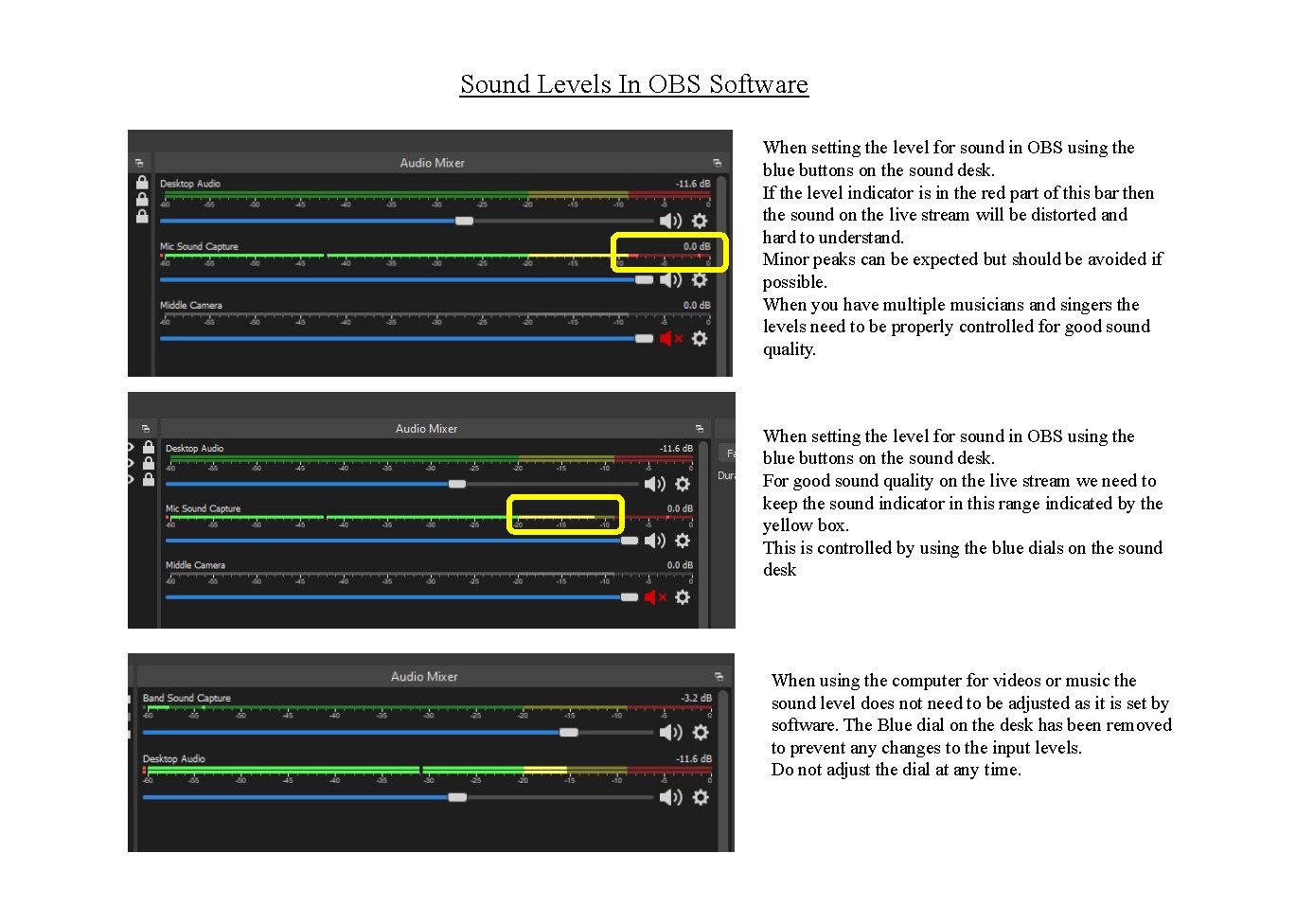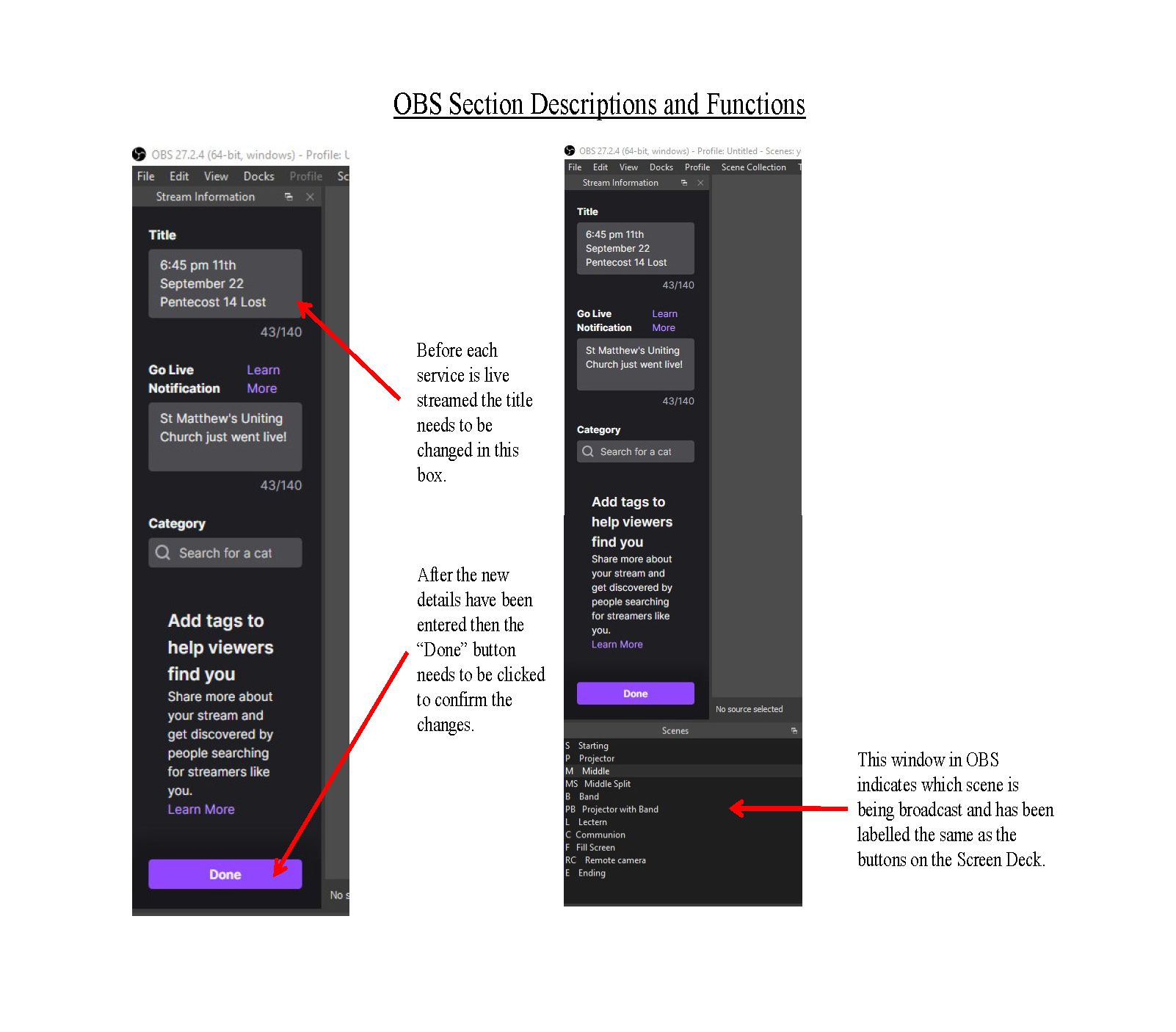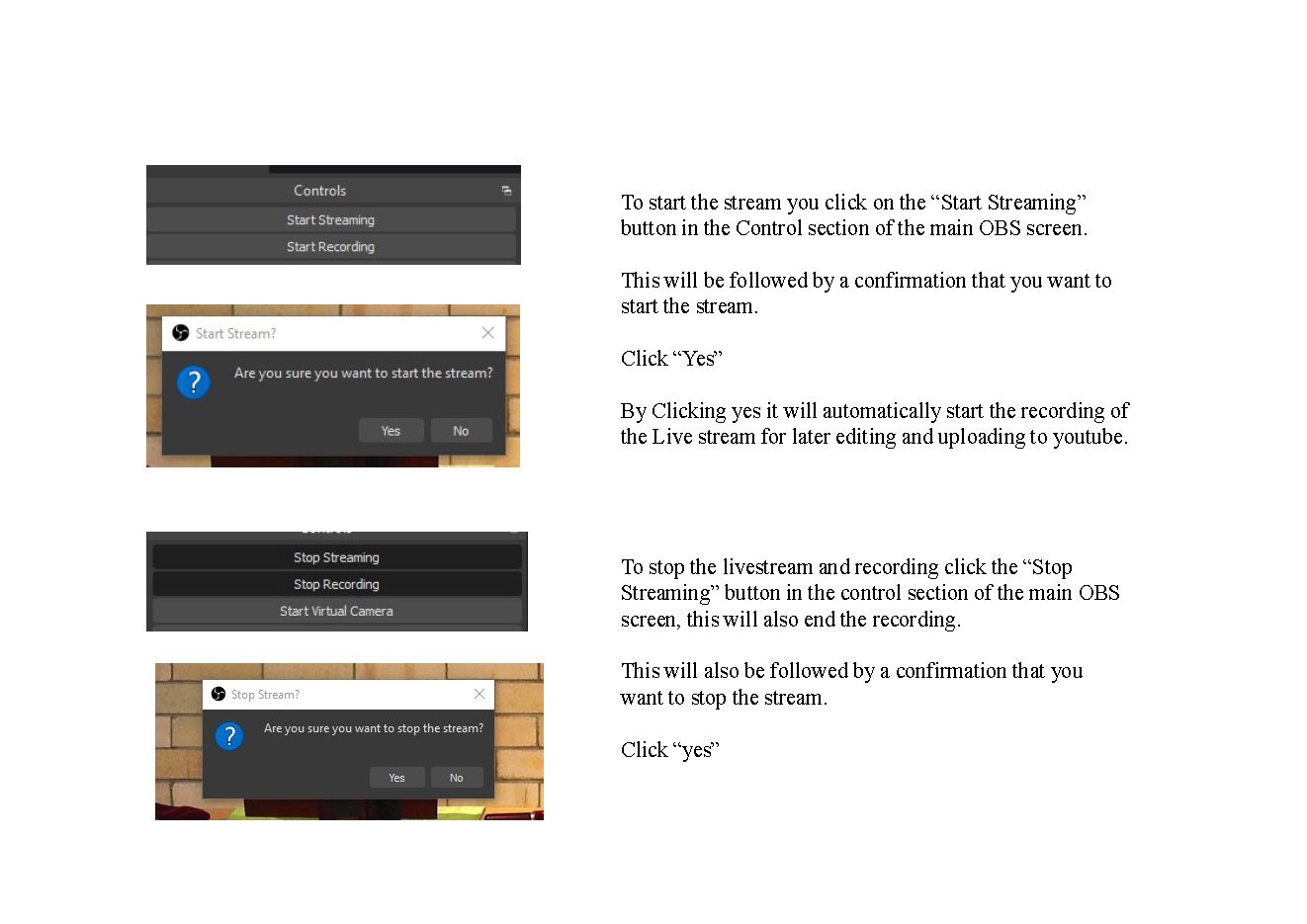To edit the livestream Vods, 1st you have to download the livestream. That is done by requesting the link from myself or anyone else on the multimedia team at Church.
Then download our prefered editing software, kdenlive which is free and open source.
https://kdenlive.org/en/
If you are familiar with editing video editing software, it should be easy to pick up, but if you aren't, the quickstart guide and other guides can be found here: https://docs.kdenlive.org/en/#
Make sure to remove the start and end of the livestreams, as well as any music and videos we did not perform. These are very important because if this isn't done, our youtube channel will be banned for copyright infringement. If you're unsure of how this should look, view this video HERE and note how the songs are cut out.
After you're done editing, render the video as a "FFV1 (ffv1+flac)" under the "Lossless/HQ" subheading.
DONE!
Now you need to either upload the video to youtube or let someone from the multimedia team know and they will instruct you on how to send it to them for upload.